Error: Unknown Document Types not allowed
When you see the following error you have a a problem with a partially completed filing on the Upload Documents page.
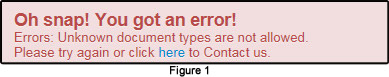
To resolve this issue click the Upload Documents link on the submission progress bar (Figure 2, A).
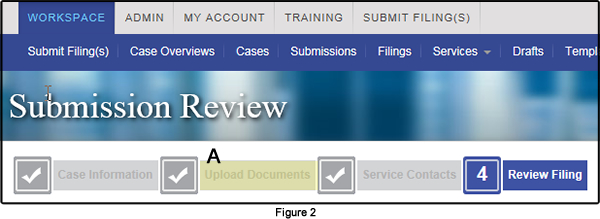
You are taken to the Upload Documents page.
If you have uploaded multiple lead documents in multiple filings (Figure 3, A and B).
You may need to click on each filing to determine which filing has the partial filing.
In this case Filing 1 (Figure 3, A) is highlighted.
Scroll down to the Documents section (Figure 4).
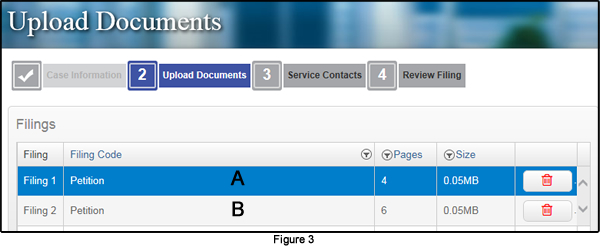
Scroll down to the Documents section (Figure 4).
A partial filing (Figure 4, A) will display with no document and the Upload Document button (Figure 4, B).
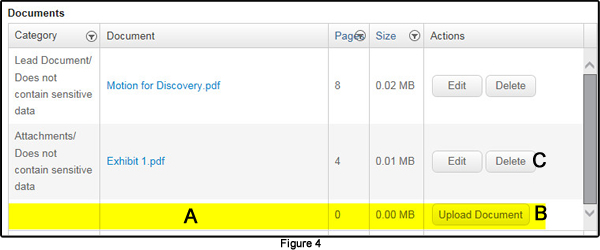
To fix the issue, click the Upload Document button (Figure 4, B) and upload any document.
After the document is uploaded click the Delete button (Figure 4, C) to remove the document from the filing.
You can now complete your submission with no problems.
