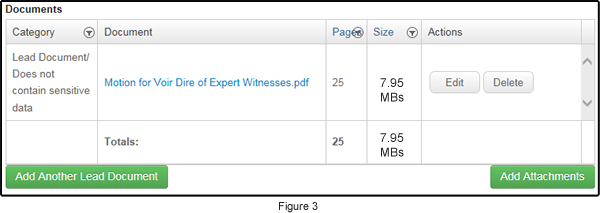How to combine searchable and non-searchable PDF files?
Question: How do you attach non PDF searchable exhibits to a searchable PDF file?
Answer: If your firm account is on a pay-per-submission plan, you have total access to all the FileTime document converter features and one of them combines PDF files for you.
Here is the FileTime way to combine non-searchable PDF files to searchable PDF files, or vice versa.
Upload the files to FileTime. They will display as shown in Figure 1. The document that is non-text-searchable displays in yellow with a Searchable button. Click the Searchable button, if you wish) to have FileTime OCR it (make it text-searchable).
The Repair button often displays when you upload scanned documents as the file dimensions are often scanned at slightly greater of less than the standards for 8.5" wide X 11" high. Click the Repair button if you wish to have FileTime resize or reorient the document for you.
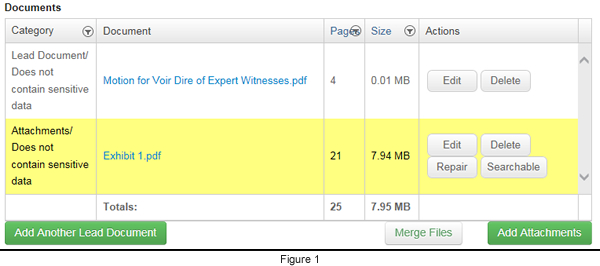
After the document has been repaired and been made text-searchable by FileTime, they display as shown in Figure 2.
Click the Merge Files button (Figure 2, A).
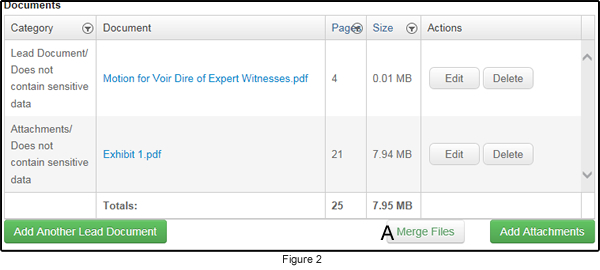
FileTime merges the files for you into one PDF file (Figure 3).