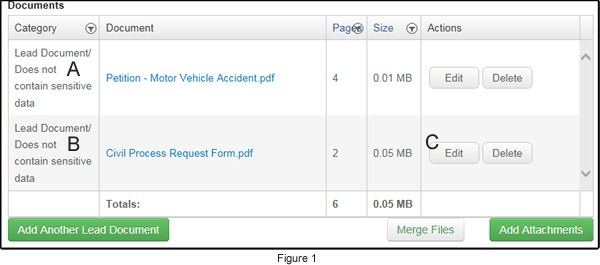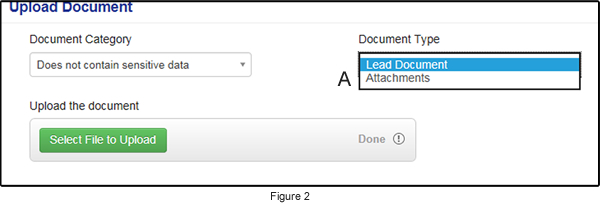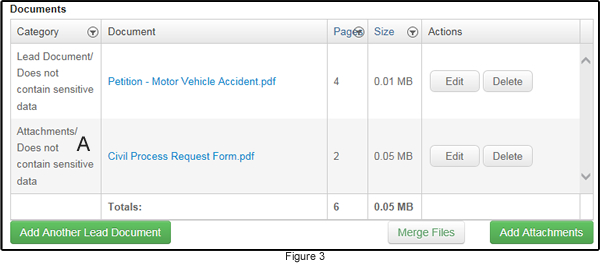Error - Multiple filing components not allowed for code
Question: Received this error twice "Multiple filing components not allowed for code". What's the problem?
Answer: This error code tells you that a filing in your submission contains more than one lead document. You can only have one lead document per filing. Any additional documents have to have a different document type; usually Attachment.
What Causes this Error
On the second page of the submission process in FileTime, the Upload Documents page, you see the Documents section (Figure 1).
When you see this error you will also notice that both of the documents in this filing ( Figure 1, A and B) display as lead documents.
eFileTexas allows only one lead document er filing. The error is caused because this filing has two lead documents.
The solution is to change the second document from being a Lead Document to being an Attachment.
Click the Edit button for the second document (D).
Resolve this Error
You are taken to the Upload Document window (Figure 2).
Change the Document Type selector from Lead Document to Attachments (Figure 2, A).
Click the Save button at the bottom of this window.
You are returned to the Document Upload page (Figure 3).
Note that the Category for this document now displays as Attachments (Figure 3, A).
You will not experience this error now when you submit your filing(s).