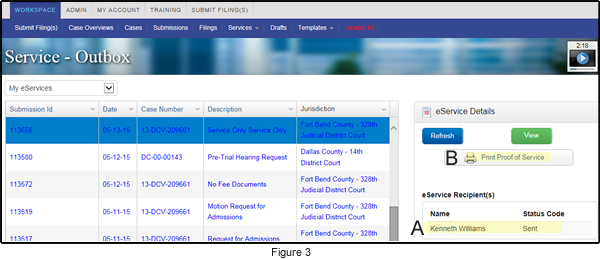Can I Print a Proof of Service?
Question: How can I determine the status of my service to counsel?
Answer: There are many ways to do this in FileTime. Probably the two easiest are as follows:
1. View the FileTime eService Status eMail
FileTime automatically sends this eService status email to the filer. At the bottom of the email you will find the status of the service to each recipient.
2. View the Status and Print a Proof of Service in the eService Inbox
While in the Workspace, click the drop-down arrow to the right of the Services button on the sub-navigation bar (Figure 2, A).
On the drop-down menu, click eService Outbox (Figure 2, B).
FileTime takes you to the Service-Outbox page.
Find the submission and click it to highlight it. The eService Details section for the submission opens in the right column.
You can quickly view the status of service to each recipient in eService Recipient(s) area (Figure 3, A).
Or, click the Print Proof of Service button (Figure 2, B) to be taken to the Proof of Service page for this submission and print it.
The color coding FileTime uses for displaying your services is as follows:
- Blue - eFileTexas was successful in eServing at least one of your eService recipients.
- Red - eFileTexas was not able to eServe any of your service recipients.