How to Add Additional eService Recipients
eFilers, attorneys in particular, can specify that an administrative copy of eServices be sent to a designated email address. This could be the email address of the paralegal/legal assistant or to a generic firm-wide email address such as service@[lawfirm].com.
Here are the steps to enable your paralegal/legal assistant to receive administrative copies.
This must be performed by a Firm eFiling Administrator.
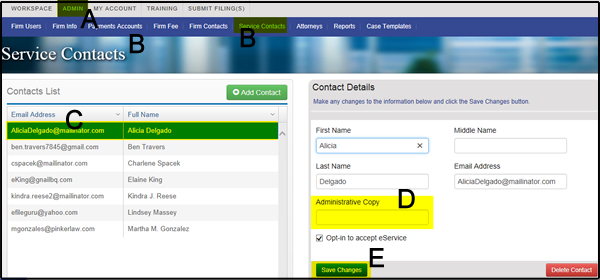
- Log onto www.filetime.com.
- Ensure that you select the Admin tab (A) located on the top navigation menu.
- Click on the Service Contacts tab (B) on the sub menu.
- Select the Firm user (usually only attorneys) for whom you want to assign an administrator copy recipient (C). Once highlighted, the Contact Details for the Firm User will then open in the right column.
- In the Administrative Copy area (D), type the email address to which you want an additional copy of eService notification emails sent. This email address can be for an individual or a generic email address such as eservice@[lawfirm].com, for instance.
- Click the Save Changes button (E).
After saving the changes, a copy of any eService’s to the attorney will also be sent to the administrative copy email address. You can only have one email administrative address per firm user.
There are other features in FileTime that enable the firm admins and the filer to direct copies of eService Notifications to an unlimited number of recipients:
