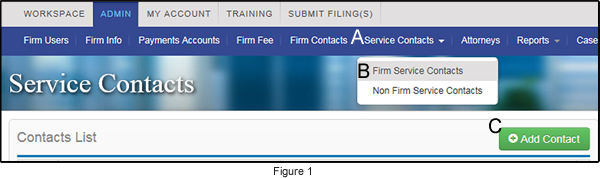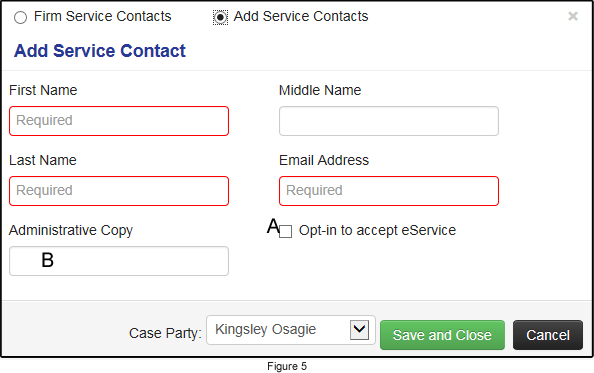How do I add a Service Contact to my firm?
Question: How do I add a service contact for my firm?
Answer: There are multiple ways to add a service contact to your firm account but here are the two most common methods:
1. Firm Administrator adds a firm Service Contact anytime
This procedure can only be performed by a firm eFiling administrator.
Login to www.filetime.com and click Admin on the top navigation bar.
Click Service Contacts on the sub-navigation bar (Figure 1, A).
Click Firm Service Contacts (Figure 1, B)on the drop-down menu under Service Contacts.
You are taken to the Service Contacts page.
Click the Add Contact button (Figure 1, C).
You are taken to the Add Service Contact page (Figure 2).
Complete this page and click the Add Service Contact button.
Add an email address to the Administrative Copy field and a copy of any eServices sent to this service contact will also be sent to the Administrative Copy email address.
You have now added this person to your firm's list of service contacts and this person's name will be available to add as a service contact representing your firm for cases.
2. Filer Adds a firm Service Contact during a submission
On the third page of the eFiling process the filer comes to the Service Contacts page (Figure 3).
Click the Add Service Contacts button (Figure 3, A).
By default, FileTime displays the list of Firm Service Contacts (Figure 4, A and B).
Click the Add Service Contacts option (Figure 4, C) to add a new service contact for your firm.
You are taken to the Add Service Contact page (Figure 5).
Complete this page, clicking the Opt-in to accept eService option, and adding an email address if desired to which an additional copy of any eService Notification emails will be sent.
Click the Save and Close button and the new service contact has been added to your firm account and to this case.