How to View Filing Expenses for Case Filings?
How can I get copies of all the expenses involved in my filings - like is presented at the time of filing but which may have gotten mislaid?
You need to generate one of our Reports that is available through the Admin feature in FileTime.
Login to www.filetime.com and click the Admin button (Figure 1, A) to be taken to the Firm Info Page (Figure 1).
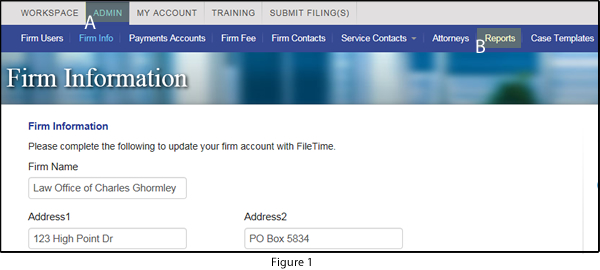
Click Reports on the sub-navigation bar (Figure 1, B) to be taken to the Reports page (Figure 2).
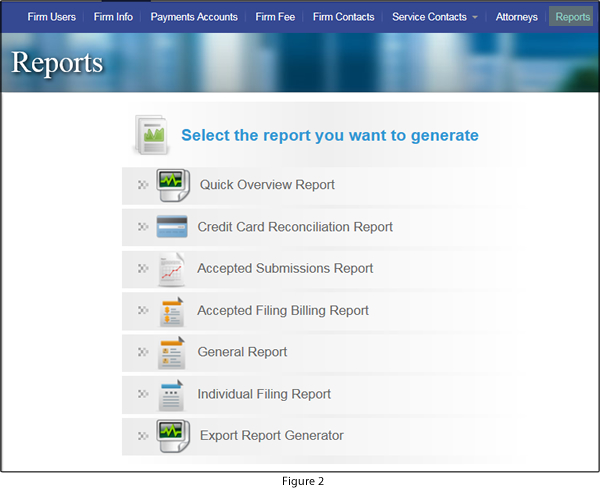
Several of the reports available to you can be filtered by Cause Number and/or Client ID.
Since you want a report of all the accepted submissions for a specific client, leave the date range open (enter no dates) and filter only by the Client ID or Case Number.
Run the following reports and see which one works best for your needs.
- Quick Overview Report
- Credit Card Reconciliation Report
- Accepted Submissions Report
- Accepted Filing Billing Report
- General Report
- Individual Filing Report
